Google Pay
A better way to pay, by Google.
Benefits
- Also accepts gift cards
- Can be used in stores, online and in apps
- In contrast, Android doesn't require a fingerprint scan to authorize a transaction
- Instead, Google Pay uses your PIN, password, iris scan, face recognition or pattern
- Compatible with NFC-enabled devices running Android 4.4 or higher
- Download the app to add cards
Learn More About Google Pay
Make New Peoples Bank your default card for Google Pay
Set your New Peoples Bank card as your default for Google Pay to pay confidently with Visa®.
|
Add your eligible New Peoples Bank card to Google Pay on your Android device.1
|
|

To make a purchase, simply unlock your device2, and hold it near an NFC-enabled, contactless payment reader.
|
|

Look for your payment confirmation on your device.
|
Where can you use Google Pay?
Use Google Pay at over one million locations whose payment terminals are set up to accept Google Pay. Or, complete your purchase by selecting "Buy with Google Pay" in participating Android apps. View the list of merchants and apps on the Google Pay site.
1You can use Google Pay with your NFC-enabled device running Android OS 4.4 (KitKat) or higher. When using Google Pay, your full card number is not stored on your mobile device. Please note: When attempting to add your New Peoples Bank card to Google Pay, your card may be added to your Google Payments account to be used on other Google properties. This could occur even if the process of adding your card to Google Pay is not successful. For questions regarding this, go to www.google.com/contact for support.
2You'll need to activate Device Administrator as part of the setup process.
How to Get Started
Android Phone and Tablet
|
Add your New Peoples Bank card to Google Pay for your Android Phone and Tablet in a few easy steps, then make it your default payment card for everyday use:
|
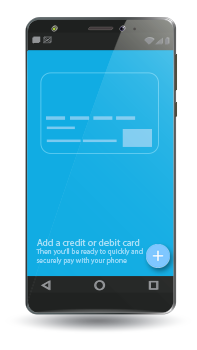
Step 1
Open the Google Pay App on your device, touch the  sign to add a new Peoples Bank credit or debit card. sign to add a new Peoples Bank credit or debit card.
|
|
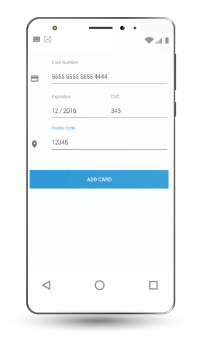
Step 2
Use the camera to capture your card info or enter it yourself, then verify as prompted.
|
|
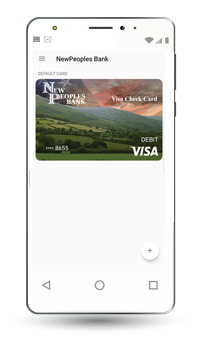
Step 3
Tap the New Peoples Bank card to set it as your default card. Note: you can always swap the default card before making a payment.
|
|
Android Watch
|
Set up Google Pay on your Android Watch and make your New Peoples Bank card your default in a few easy steps:
|

Step 1
Open the Google Pay app on your watch; tap Get Started. For added security, add screen lock.
|
|
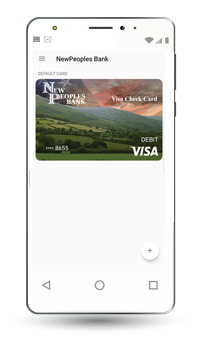
Step 2
Go to Google Pay on your paired phone, then use the camera to add your New Peoples Bank cards - or if the cards were added, tap the cards to add to the watch.
|
|

Step 3
Look for the confirmation on your watch and phone.
|
|
|
